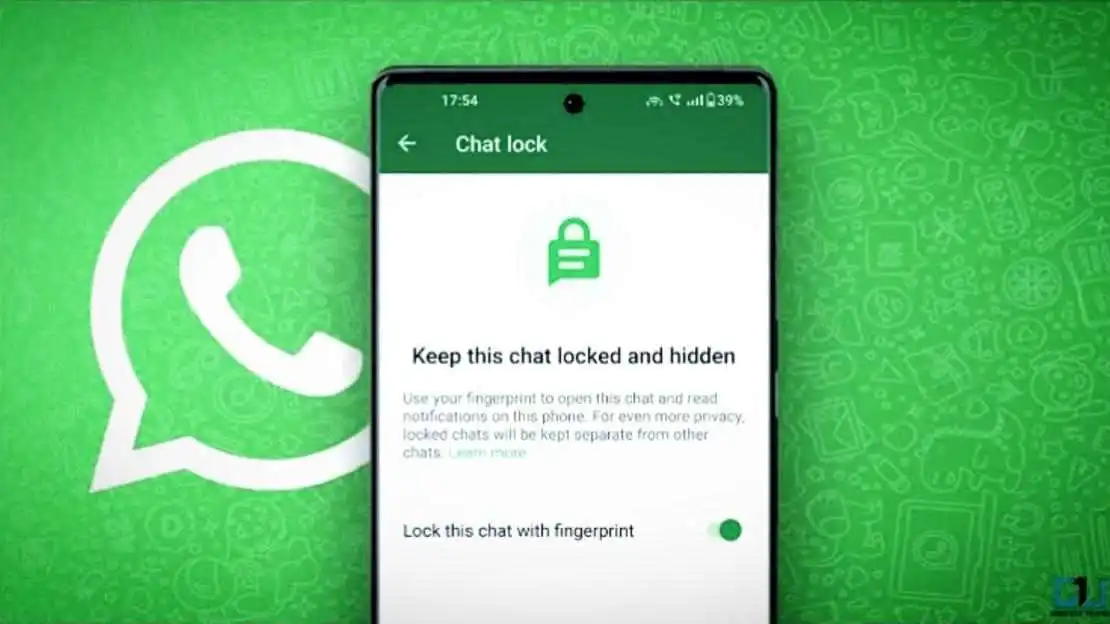
How To Turn On Chat Lock In Whatsapp?
Secure your private chats on WhatsApp with password protection. Enable chat lock to keep locked chats separate in a dedicated folder. See what is Chat Lock in Whatsapp.
What Is Chat Lock In Whatsapp?
WhatsApp users on Android and iPhone can now password protect their most personal chats. To do this, you can turn on the chat lock feature. When this feature is enabled, you will need to use your phone’s passcode, Face ID, or fingerprint to unlock your chats before you can read or send messages. Your locked chats will be kept separate from your other chats in a Locked chats folder.
- Notifications: When chats are locked, the notification content and contact are hidden. The notification will show as WhatsApp: 1 new message.
- Media: When enabled media will not apear in gallery. To help keep media public, you’ll have to turn chat lock off to save media to your phone’s gallery.
- Group chats: Group chats and muted chats can also be locked.
- Calls: Calls won’t be locked. A call from a locked chat contact or group will still appear.
- Devices: When you turn on chat lock from your phone, it will lock chats on that phone only. If you have other devices linked to WhatsApp, such as a desktop computer, the chats on those linked devices won’t be locked.
- Backups: If you use the backup and restore feature on WhatsApp, your locked chats will still be locked once you restore to a new phone. To access your locked chats you will need to have device authentication (fingerprint or Face ID) set up first.
- Chat partner: When you turn on chat lock, the person you’re chatting with won’t know you’ve locked the chat.
- Archived chats: If you want to lock an archived chat, you’ll need to unarchive it first, then lock it.
Turn On Chat Lock In Whatsapp
You can turn chat lock off or on within the chat’s info for each chat you want to lock. If you don’t have your device authentication set up yet, such as your phone passcode, fingerprint or Face ID, you’ll be prompted to set it up before locking a chat.
How to turn on chat lock?
Tap chat info > Chat lock.


Tap Lock this chat with fingerprint and confirm your fingerprint.


Tap View to see the chat in the Locked chats folder.
View your locked chats
You can view your locked chats in the Locked chats folder.
How to view your locked chats?
Go to the Chats tab and swipe down.
Tap the Locked chats folder.
Touch the fingerprint sensor to unlock.
Tap the chat to view or send a message.
Turn off chat lock
You can turn off chat lock in the chat’s info.
How to turn off chat lock?
Tap chat info > Chat lock.
Toggle off and confirm your fingerprint.



