
Microsoft to Remove WordPad from Windows 12.
The company says that WordPad is no longer being updated and will be removed in a future release of Windows. Microsoft is instead recommending users switch to Microsoft Word or Notepad.
Table of contents.
Incase you don’t Know What is Wordpad 😃
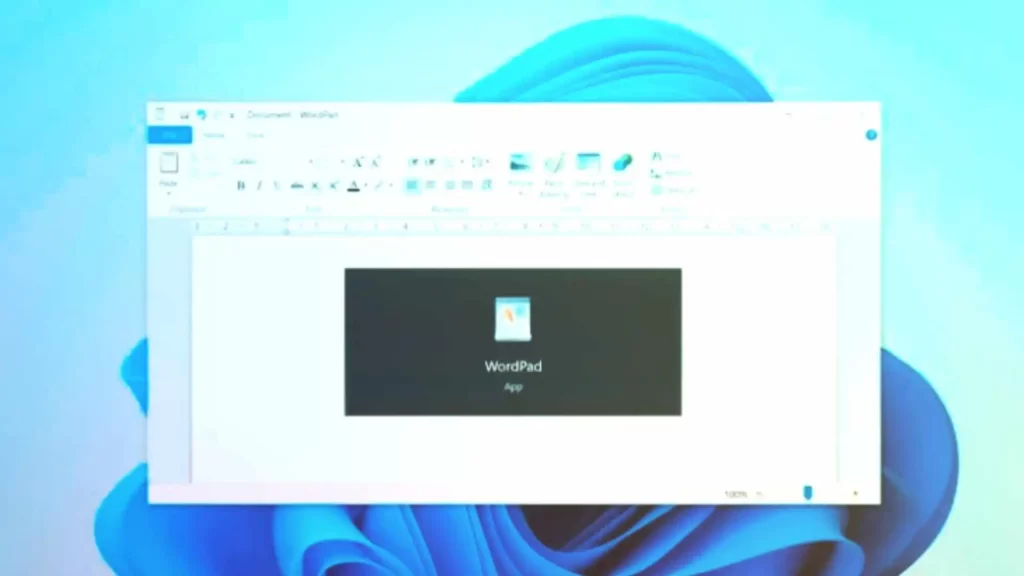
WordPad is a basic word processing program that was first introduced in Windows 95. It has been included in all versions of Windows since then, but it has not been updated significantly in many years. Microsoft Word is a more powerful word processing program that is available as a paid subscription. Notepad is a simpler text editor that is available for free.
Why is Microsoft removing WordPad?
Microsoft’s decision to remove WordPad is likely due to the fact that it is not as popular as Microsoft Word. In a recent survey, only 12% of Windows users said that they used WordPad on a regular basis. Microsoft is also likely hoping to encourage more users to switch to Microsoft Word, which is a more profitable product for the company.
If you are a regular user of WordPad, you will need to switch to Microsoft Word or Notepad when Windows 12 is released. You can still download and use WordPad on Windows 11, but it will no longer be supported by Microsoft.
What are the alternatives to WordPad?
- Microsoft Word.
- Google Docs.
- LibreOffice.
- Apple Pages.
Microsoft Word:
This is the most popular word processing program available. It is a paid subscription, but it offers a wide range of features, including spell checking, grammar checking, and a variety of templates.
- Proc: Powerful word processing features, Wide compatibility, Availability and more.
- Cons: Expensive, Complex, Can be slow, Not as user-friendly as some other word processors
Google Docs:
This is a free online word processing program that is available from Google. It has many of the same features as Microsoft Word, but it is not as powerful.
- Pros: Free, online, collaborative, easy to use
- Cons: Not as powerful as some other office suites, can be slow to load on slow internet connections
LibreOffice Writer:
This is a free and open-source word processing program that is similar to Microsoft Word. It is a good option if you are looking for a free alternative to WordPad.
- Pros: Free, open-source, powerful, compatible with Microsoft Office file formats
- Cons: Can be difficult to learn, not as user-friendly as some other office suites
Apple Pages:
This is a word processing program that is included with Apple’s macOS operating system. It is a good option if you are using a Mac computer.
- Pros: Easy to use, compatible with other Apple products, has some unique features
- Cons: Not free, not as powerful as some other office suites
Conclusion
Ultimately, the best office suite for you will depend on your needs and preferences.



